Might be old news for some but new to me.
I generally read Google news but I notice you cannot edit fokkk news hysterics with Google but you can with this smooth ass Firefox add on.
From this link:
http://www.dailykos.com/story/2009/1/6/215332/3980
1-Download "stylish" (Firefox addon that allows you to change the look/feel of the internet if you so choose).
2-then add the "foxnews blocker" style/script that deadpixel made (as easy as clicking a button).
3-restart firefox.
4-go to Google News and enjoy without seeing Fokkk news bullshit.
SWEET! Works like a charm. Yeah, you can just not click but this is for those who just don't want to see their bullshit links, period.
from deadpixel at kos:
"First you must have the Firefox web browser installed on your computer. Download the Stylish Firefox extension from here and install it. Next head over to this link and install the script I wrote by clicking "Load into Stylish". That's it. Like magic 99% of Fox "news" links from Google news will now disappear. Enjoy."
-VG
I generally read Google news but I notice you cannot edit fokkk news hysterics with Google but you can with this smooth ass Firefox add on.
From this link:
http://www.dailykos.com/story/2009/1/6/215332/3980
1-Download "stylish" (Firefox addon that allows you to change the look/feel of the internet if you so choose).
2-then add the "foxnews blocker" style/script that deadpixel made (as easy as clicking a button).
3-restart firefox.
4-go to Google News and enjoy without seeing Fokkk news bullshit.
SWEET! Works like a charm. Yeah, you can just not click but this is for those who just don't want to see their bullshit links, period.
from deadpixel at kos:
"First you must have the Firefox web browser installed on your computer. Download the Stylish Firefox extension from here and install it. Next head over to this link and install the script I wrote by clicking "Load into Stylish". That's it. Like magic 99% of Fox "news" links from Google news will now disappear. Enjoy."
-VG