1. Create a Professional Instagram Account
Of course, you need to have an account first. If you have an account already and if you have some photos that you might not want recruiters or employers to see, I would recommend that you to create a second account. This way you won’t have to worry about embarrassing photos and you can keep it classy and professional.
It’s really easy to have two separate accounts now thanks to recent changes Instagram has made. Just go into your settings and click add account. This way you can quickly go between your personal and professional account when posting content.
Also, here are some ideas to think about when creating your username:
Option 1: FirstnameLastname (like @annarunyan). If this isn’t available, you can always do firstname_lastname.
Option 2: YourProfessionandName (for Example: CareerCoachSharon)
Option 3: YourBrandName (like @classycareergirl)
2. Create a Professional Bio
Next, create a very short compelling bio about who you are and the type of work you do. If you have a professional account and are searching for a job, I highly recommend that you add that you are job searching. A good tip is to use your LinkedIn summary for your Instagram summary as well.
Your bio link can link directly to your LinkedIn page or your blog or online profile if you have one.
Example:

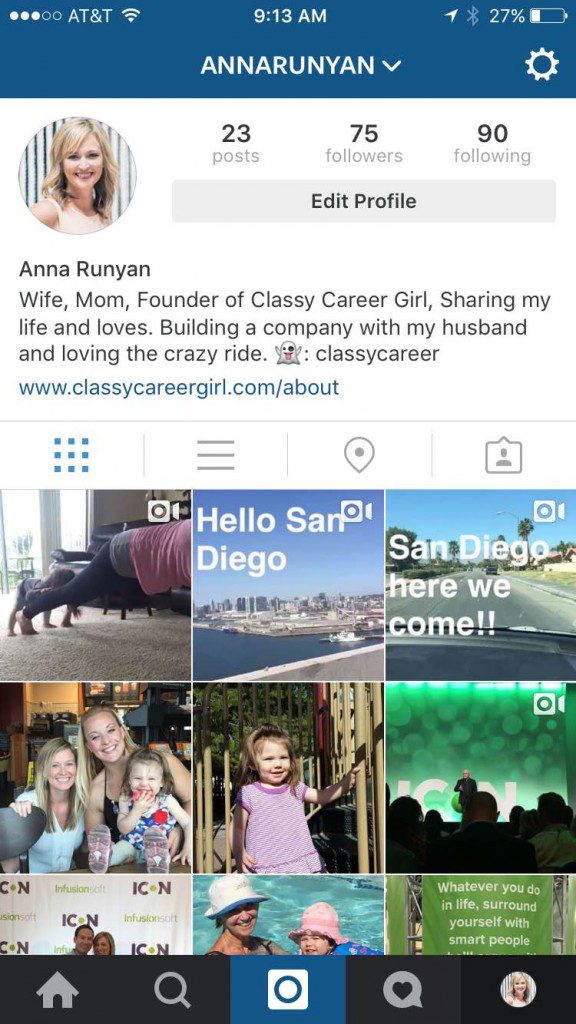
3. Create Content to Share
This is where you set yourself apart and really use Instagram to get a job. You can create your Instagram Resume. You always want to make sure the top 6 photos are career related because people at your companies will be checking out your profiles if you are interacting with them on Instagram.
Here are some ideas of pictures you can use.
-Motivational text or quotes
-Advice you have about your industry in quote images. Check out Wordswag app for an easy way to do this quickly.
-Videos of you demonstrating items on your resume.
-Videos of other people saying how awesome you are to work with.
-Photos of you working.
-Photos of companies you have worked at.
-Photos of you at conferences and events.
-Photos of you accomplishing your goals and dreams in your personal life such as running a marathon.
4. Follow Your Target Companies and Expand Your Network
Make a list of companies to which you’re applying or the companies you hope to work in the future and follow them. Google “company name” + “Instagram”. (Example: Classy Career Girl and Instagram). The company’s Instagram account is the first result in Google. Or simply use the search box in your Instagram app.
If at some point the company doesn’t have an Instagram account, find people who work at those companies and network with them by liking their photos and leaving compelling comments. You can also share interests by using same hashtags if applicable.
You can also use the company LinkedIn page and find employee names. Then, find their Instagram accounts and start liking and commenting on their photos. It may take a couple of tries to find a public account but if you do scroll down and find other employees by looking for group shots. If you get lucky, someone will have taken a picture in the company office and geotagged the location.
Make use of Instagram’s search tab. Look for hashtags used by those companies and you can easily see photos that have that hashtag.
5. Send Messages
This is not often used so you have to be careful so it doesn’t come across as spam and get ignored. Instagram has a great message feature that you can use only AFTER you have been liking and commenting on their photos to get a job. You want that company or person to know you well before you send a message.
When you are ready to send a message, ask for an informational interview or let them know you love what their company is up to and really hope to work at the company someday. You can ask for tips and advice and tell them that you are keeping an eye on their careers page. If you have set up your bio correctly, you don’t even need to worry about sending over your resume because they can see it in your profile content and bio! This is great news for those of us who aren’t a big fan of resumes.
I actually didn’t even ask for the resume of the intern we recently hired because she demonstrated her resume online and on Instagram instead. That’s way better in my book than a list of tasks you have completed.
Of course, you need to have an account first. If you have an account already and if you have some photos that you might not want recruiters or employers to see, I would recommend that you to create a second account. This way you won’t have to worry about embarrassing photos and you can keep it classy and professional.
It’s really easy to have two separate accounts now thanks to recent changes Instagram has made. Just go into your settings and click add account. This way you can quickly go between your personal and professional account when posting content.
Also, here are some ideas to think about when creating your username:
Option 1: FirstnameLastname (like @annarunyan). If this isn’t available, you can always do firstname_lastname.
Option 2: YourProfessionandName (for Example: CareerCoachSharon)
Option 3: YourBrandName (like @classycareergirl)
2. Create a Professional Bio
Next, create a very short compelling bio about who you are and the type of work you do. If you have a professional account and are searching for a job, I highly recommend that you add that you are job searching. A good tip is to use your LinkedIn summary for your Instagram summary as well.
Your bio link can link directly to your LinkedIn page or your blog or online profile if you have one.
Example:

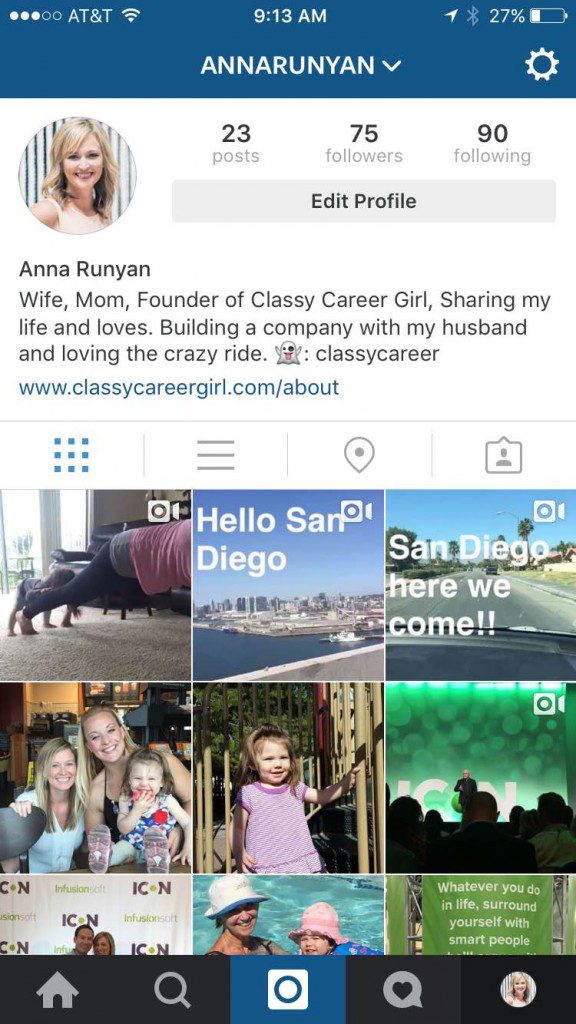
3. Create Content to Share
This is where you set yourself apart and really use Instagram to get a job. You can create your Instagram Resume. You always want to make sure the top 6 photos are career related because people at your companies will be checking out your profiles if you are interacting with them on Instagram.
Here are some ideas of pictures you can use.
-Motivational text or quotes
-Advice you have about your industry in quote images. Check out Wordswag app for an easy way to do this quickly.
-Videos of you demonstrating items on your resume.
-Videos of other people saying how awesome you are to work with.
-Photos of you working.
-Photos of companies you have worked at.
-Photos of you at conferences and events.
-Photos of you accomplishing your goals and dreams in your personal life such as running a marathon.
4. Follow Your Target Companies and Expand Your Network
Make a list of companies to which you’re applying or the companies you hope to work in the future and follow them. Google “company name” + “Instagram”. (Example: Classy Career Girl and Instagram). The company’s Instagram account is the first result in Google. Or simply use the search box in your Instagram app.
If at some point the company doesn’t have an Instagram account, find people who work at those companies and network with them by liking their photos and leaving compelling comments. You can also share interests by using same hashtags if applicable.
You can also use the company LinkedIn page and find employee names. Then, find their Instagram accounts and start liking and commenting on their photos. It may take a couple of tries to find a public account but if you do scroll down and find other employees by looking for group shots. If you get lucky, someone will have taken a picture in the company office and geotagged the location.
Make use of Instagram’s search tab. Look for hashtags used by those companies and you can easily see photos that have that hashtag.
5. Send Messages
This is not often used so you have to be careful so it doesn’t come across as spam and get ignored. Instagram has a great message feature that you can use only AFTER you have been liking and commenting on their photos to get a job. You want that company or person to know you well before you send a message.
When you are ready to send a message, ask for an informational interview or let them know you love what their company is up to and really hope to work at the company someday. You can ask for tips and advice and tell them that you are keeping an eye on their careers page. If you have set up your bio correctly, you don’t even need to worry about sending over your resume because they can see it in your profile content and bio! This is great news for those of us who aren’t a big fan of resumes.
I actually didn’t even ask for the resume of the intern we recently hired because she demonstrated her resume online and on Instagram instead. That’s way better in my book than a list of tasks you have completed.