Then look for one with integrated graphics. There's many good deals on those for $6-700. Will post something in a fewMy budget is in the $600-$800 range for a laptop.
Impressive specs on that machine, but I don't think I need or would even use it all.
Install the app
How to install the app on iOS
Follow along with the video below to see how to install our site as a web app on your home screen.
Note: This feature may not be available in some browsers.
You are using an out of date browser. It may not display this or other websites correctly.
You should upgrade or use an alternative browser.
You should upgrade or use an alternative browser.
COMPUTER QUESTION: The Amount of RAM needed for a Non-Gamer.
- Thread starter Deezz
- Start date
hopefully you aren't killing your battery by leaving it installed and connected to the charger always tooFunny thing is, I never take my damn laptop off my desk
Apple said 8gb
They are fuckin’ raping people on the ram upgrade.
Haven’t used OSX in years for my personal. PC/Windows is just better in my opinion. Even with a Hackintosh setup it was cool but they have so much proprietary stuff that I’d rather just go with Windows since practically every program I use is on Windows. Get more bang for your buck especially with GPU’s and processors. Only time I use apple is for my iPad.
Yup, I had a AMD laptop and it was fucking up as soon as I turned it on and I had enough time to take it back to get a refund.Was always told AMD is trash and to stick with Intel. Are the newer versions decent?
I always make sure all my computers are Intel from now on. That's why I pay close attention to the specs. The higher the Intel the better it will be for your computer to last long.
They lied to you. Intel is overpriced. AMD is a cheaper alternative. I only use AMD in my PC's.Was always told AMD is trash and to stick with Intel. Are the newer versions decent?
As far as AMD is concerned they are great chips and are more of a "bang for buck" option from overpriced ass Intel.
All my desktop gaming builds are AMD platforms. Current is AM4 with a Ryzen 5 5600x. Great chip and a bargain.
The laptops NOW are decent if you stick to the Ryzen 5s or 7s if you are doing heavy work. Ryzen 3 is for very casual users who just surf and lighweight stuff, but still capable for daily office work. Older AMD laptops left a lot to be desired, especially if you're using a program that requires low latency.
There has always been a back and forth with INtel and AMD but AMD shines best with multi threaded applications while Intels always beats AMD at single threaded processes.
All my desktop gaming builds are AMD platforms. Current is AM4 with a Ryzen 5 5600x. Great chip and a bargain.
The laptops NOW are decent if you stick to the Ryzen 5s or 7s if you are doing heavy work. Ryzen 3 is for very casual users who just surf and lighweight stuff, but still capable for daily office work. Older AMD laptops left a lot to be desired, especially if you're using a program that requires low latency.
There has always been a back and forth with INtel and AMD but AMD shines best with multi threaded applications while Intels always beats AMD at single threaded processes.
This is a gaming laptop, low end vid card but for future proofing, should last you a good number of years. I'd upgrade the hard drive to a 2TB drive minimum, they are like $130 or so for NVMe or if you're ok with 512gb then cool.My budget is in the $600-$800 range for a laptop.
Impressive specs on that machine, but I don't think I need or would even use it all.
But I'm sure by next week and through Dec prices will be better on laptops. But giving you an idea.
ASUS Creator Laptop Q: 15.6" FHD OLED, i7-13620H, RTX 3050 6GB, 16GB DDR5, 512GB SSD $799.99
Best Buy Best Buy via eBay SPECS: 15.6" FHD (1920 x 1080), 16:9, 60Hz, 600-nits HDR peak brightness, 100% DCI-P3, 100% sRGB, VESA CERTIFIED Display HDR True Black 600, PANTONE Validated, C ...
I'd avoid Dell and HP, but other brands out there are pretty good, plus consider customer service. Like MSI, Asus are pretty good.
Appreciate the info man....This is a gaming laptop, low end vid card but for future proofing, should last you a good number of years. I'd upgrade the hard drive to a 2TB drive minimum, they are like $130 or so for NVMe or if you're ok with 512gb then cool.
But I'm sure by next week and through Dec prices will be better on laptops. But giving you an idea.

ASUS Creator Laptop Q: 15.6" FHD OLED, i7-13620H, RTX 3050 6GB, 16GB DDR5, 512GB SSD $799.99
Best Buy Best Buy via eBay SPECS: 15.6" FHD (1920 x 1080), 16:9, 60Hz, 600-nits HDR peak brightness, 100% DCI-P3, 100% sRGB, VESA CERTIFIED Display HDR True Black 600, PANTONE Validated, C ...slickdeals.net
I'd avoid Dell and HP, but other brands out there are pretty good, plus consider customer service. Like MSI, Asus are pretty good.
This is outdated, AMD have caught up with intel in terms of cpu and gpu.Was always told AMD is trash and to stick with Intel. Are the newer versions decent?
I would only spend that kind of money on a desktop.
Them laptops never last long no matter how much you pay for them.
Like I said, I got 3 dead expensive laptops collecting dust with my desktop outperforming them and still going strong and will be good for 10 yrs.
not really.
i have a asus rog from 2012 that will still run anything i throw at it.
i also am typing on an asus rog from 2017 that will still run anything i throw at it.
i also still have my main desktop workstation that i built in 2012 with a 3770k that will handle anything i throw at it and two HTPC's that were built in the mid to late 00's that still run and now play 4K, HDR10+ and Atmos. i just upgrade parts. but they still have the original chipsets.
it really comes down to the internals.
if i was the OP I would be looking at upgrading internals before spending on a new machine. for his usage upgrading to a SSD and doubling his RAM will be more than enough.
for $100 to $150 bucks it would feel like he has a new computer.
I really just found something I need more RAM to be able to use. That is video editing.
My computer completely bogs down trying to use stand alone video editing software.
Web based software is somewhat usable, but there can be enough lag using the programs to make it a little frustrating to use.
My computer completely bogs down trying to use stand alone video editing software.
Web based software is somewhat usable, but there can be enough lag using the programs to make it a little frustrating to use.
Most sites are saying 16GB minimum for video editing.video editing will will definitely need the the best you can afford.
look up hardware needed for low/mid/high end video editing and start budgeting.
Most sites are saying 16GB minimum for video editing.
indeed times have changed. the advancement in hardware has been beneficial. back in the day you would leave your video to render overnight lol.
to piggy back off of this, go into task manager and look for the startup tab. can disable running programs from there if needed.4 or 5 tabs shouldn't overwhelm 8 gigs. You can prevent programs from starting when windows starts. I only allow programs that need to be running (like my anti-virus) when windows starts.
edit - i see someone already mentioned that.
I had a chance to buy some Nvidia stock back in ‘05 for about $3 a share…I passed. Now that shit is almost $500 a share…fuuuuucccckkkk meee!!!

How Jensen Huang’s Nvidia Is Powering the A.I. Revolution
The company’s C.E.O. bet it all on a new kind of chip. Now that Nvidia is one of the biggest companies in the world, what will he do next?

Nvidia CEO Jensen Huang says AI will be 'fairly competitive' with humans in 5 years
Nvidia CEO Jensen Huang said Wednesday at The New York Times' DealBook Summit that AI is getting more competitive with humans
Is there a video editing software that doesnt covert to large files? Windows free version makes everything triple the damn file size even if you shorten the vid.
DaVinci Resolve will use H.265 or AV1 if you have hardware that supports it.
You can use Handbrake to greatly reduce the file size while not sacrificing much quality.

How Jensen Huang’s Nvidia Is Powering the A.I. Revolution
The company’s C.E.O. bet it all on a new kind of chip. Now that Nvidia is one of the biggest companies in the world, what will he do next?www.newyorker.com

Nvidia CEO Jensen Huang says AI will be 'fairly competitive' with humans in 5 years
Nvidia CEO Jensen Huang said Wednesday at The New York Times' DealBook Summit that AI is getting more competitive with humanswww.cnbc.com

Appreciate the follow-up. I got handbrake and dropped a 1.4gig movie in and it only took it to 1.2 gigs. Anyone know the right setting to make it much smaller?DaVinci Resolve will use H.265 or AV1 if you have hardware that supports it.
You can use Handbrake to greatly reduce the file size while not sacrificing much quality.
What's the source? You can lower the bitrate but it will affect quality.Appreciate the follow-up. I got handbrake and dropped a 1.4gig movie in and it only took it to 1.2 gigs. Anyone know the right setting to make it much smaller?
TBH, for mulitmedia you need both a fast drive and a good amount of ram, namely to avoid bottlenecks from over taxed ram or slow hard drives.I'll tell you, 16-32gb is more than enough. The issue isn't the RAM. What you should look at is the hard drive. If you can get an NVMe type drive, it dramatically improves the machine. Having something with a late processor as well like AMD 7 series or Intel 13th Generation.
I have an older laptop, took out the older type hard drive that came with it, since then put in a SSD and now have 2TB NVMe. I want a gaming laptop, not to do gaming but more for my graphics and messing with AI stuff. But my current old laptop is still fast and runs Photoshop and Illustrator. Major difference I did was the NVMe. Also did upgrade from 8gb to 16gb but didn't notice any difference even with heavy Photoshop usage. The drive made a world of difference
Also check Slickdeals. I see laptops almost daily with great deals depending on what you looking to spend.
In your case, Photoshop relies heavily on scratch disks to function properly that's why the NNVME was a good upgrade.
For the other stuff you said you wanted to do, the extra ram will come in handy.
what settings are you using?Appreciate the follow-up. I got handbrake and dropped a 1.4gig movie in and it only took it to 1.2 gigs. Anyone know the right setting to make it much smaller?
Off the top of my head, to make smaller files
1.720 instead of 1080 or more
2. lower the average bitrate for the encode
3 Handbrake has a web video setting that may knock it down some
Appreciate the follow-up. I got handbrake and dropped a 1.4gig movie in and it only took it to 1.2 gigs. Anyone know the right setting to make it much smaller?
Is this a 1080p movie? 1.4gb for a 2-3 hour 1080p movie doesn't leave a lot of room to reduce the file size further without reducing quality.
Like was previously mentioned, you can try dropping down to 720p, reducing the bitrate, and also use a lower quality audio.
Also, which codec are you using? H.264 is old and takes up a lot of space. At a minimum you want to use H.265. It can give you the same image quality with half the file size of H.264.
AV1 will make the file even smaller than H.265 but you could run into compatibility issues if you play it back on a device that doesn't support it.
Keep in mind that lossless Blu-ray rips tend to be 20-30gb, so the movie was already reduced from that to 1.4gb.
I use a free front end for Handbrake called Vidcoder. It has an option in 'Video Encoding' called 'Target Size' where you can enter what size you want the video to be.Appreciate the follow-up. I got handbrake and dropped a 1.4gig movie in and it only took it to 1.2 gigs. Anyone know the right setting to make it much smaller?
https://vidcoder.net/
Bookmarked
You'd need a new motherboard. Socket won't workCan you upgrade a 6th gen i7 on a Dell to a newer generation?
Alright man.....I got a desktop and never looked back.
I got 3 expensive ass dead laptops collecting dust.
My damn laptop started fuckin' up when I was trying to increase the RAM w/ a 16GB RAM card. Installed the RAM and then the laptop would not boot. Turns out it I just needed to re-stall Windows 10 w/ a boot USB. My hard drive is fine and I didn't lose any data.
What I ended up doing while I was trying to figure out what the hell was wrong w/ my computer was buy a damn desktop....lol.
Here are the specs:
Dell Optiplex 9020 Small Form Factor Desktop with Intel Core i7-4770 Upto 3.9GHz, HD Graphics 4600 4K Support, 32GB RAM, 1TB SSD, DisplayPort, HDMI, Wi-Fi, Bluetooth - Windows 10 Pro
It's like night and day compared to my slow ass laptop. I didn't relize what I was missing!!!!
Bought a 24in moniter and now I'm in computer heaven. EVERYTHING runs so much faster and smoother.
Gonna keep my laptop for whatever or might just sell it to some kid as a first computer. It's a decent laptop, just needs more RAM.
Alright man.....
My damn laptop started fuckin' up when I was trying to increase the RAM w/ a 16GB RAM card. Installed the RAM and then the laptop would not boot. Turns out it I just needed to re-stall Windows 10 w/ a boot USB. My hard drive is fine and I didn't lose any data.
What I ended up doing while I was trying to figure out what the hell was wrong w/ my computer was buy a damn desktop....lol.
Here are the specs:
Dell Optiplex 9020 Small Form Factor Desktop with Intel Core i7-4770 Upto 3.9GHz, HD Graphics 4600 4K Support, 32GB RAM, 1TB SSD, DisplayPort, HDMI, Wi-Fi, Bluetooth - Windows 10 Pro
It's like night and day compared to my slow ass laptop. I didn't relize what I was missing!!!!
Bought a 24in moniter and now I'm in computer heaven. EVERYTHING runs so much faster and smoother.
Gonna keep my laptop for whatever or might just sell it to some kid as a first computer. It's a decent laptop, just needs more RAM.
I hope you didn't pay too much for that. The 4770 is an incredibly old CPU and only uses DDR3 Ram.
I didn't. I got a reconditioned one off Amazon for $220. The seller had a really high 4-5 star rating and it comes w/ a 3 month warranty I believe.I hope you didn't pay too much for that. The 4770 is an incredibly old CPU and only uses DDR3 Ram.
It's been flawless out the box so far. I'll report back in a month or so and post how it's doing.
Bought the monitor off FB Marketplace for $40.
I was budget shopping like a mutha!!
I'm glad you finally realized how much firepower a desktop has compared to a laptop which is why desktops are better especially the specs. I'll never buy another laptop again.Alright man.....
My damn laptop started fuckin' up when I was trying to increase the RAM w/ a 16GB RAM card. Installed the RAM and then the laptop would not boot. Turns out it I just needed to re-stall Windows 10 w/ a boot USB. My hard drive is fine and I didn't lose any data.
What I ended up doing while I was trying to figure out what the hell was wrong w/ my computer was buy a damn desktop....lol.
Here are the specs:
Dell Optiplex 9020 Small Form Factor Desktop with Intel Core i7-4770 Upto 3.9GHz, HD Graphics 4600 4K Support, 32GB RAM, 1TB SSD, DisplayPort, HDMI, Wi-Fi, Bluetooth - Windows 10 Pro
It's like night and day compared to my slow ass laptop. I didn't relize what I was missing!!!!
Bought a 24in moniter and now I'm in computer heaven. EVERYTHING runs so much faster and smoother.
Gonna keep my laptop for whatever or might just sell it to some kid as a first computer. It's a decent laptop, just needs more RAM.
8gb is fine.
16gb gonna cost $100-200 more. but most folks never even use it.
I would say 8 for a mac
I would say 16 for windows, because it would help future proof it more with Copilot/AI
Similar threads
- Replies
- 23
- Views
- 921
- Replies
- 3
- Views
- 162
- Replies
- 25
- Views
- 1K
- Replies
- 0
- Views
- 90