ok bruh
since u asked



When the video box pops up
Click the WSHH Logo
u should get a box that looks like this
hover over COPY EMBED CODE and click once
u should see this
paste what u have copied in BGOL window
select the address between the " "
delete the rest
wrap that in FLASH tags by clicking the FLASH symbol
it should look like this
that will post the video
to make it a download
copy the address of the video and paste it in a new browser window
(if your browser supports it right click and select Go to ' http:....' )
when the video opens in the new window
click once in the address to highlight the address
like so
and copy it all
paste what u have copied back in the BGOL window
select the highlighted portion
delete the rest
wrap URL tags around that address
what u should have left is the FLASH wrapped actual video
and the URL wrapped download link
make sure u do not forget to UNCHECK the "Automatically parse links in text" box
like so
Now that u know how
feel free to help a botha out
its hard out here mayne






 :groupwave
:groupwave



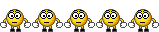 wepraise:
wepraise:

