You are using an out of date browser. It may not display this or other websites correctly.
You should upgrade or use an alternative browser.
You should upgrade or use an alternative browser.
Are we not allowed to post Tweets anymore?
- Thread starter DJCandle
- Start date
Just put the link in the body of your post. You don’t really have use the “insert media” link.
Let’s try for example:Just put the link in the body of your post. You don’t really have use the “insert media” link.
If you copy the link direct from the posts on X it still uses Twitter in the link and not X.That only turned into a clickable link but missing the embedded tweet
If you copy the link direct from the posts on X it still uses Twitter in the link and not X.
That’s usually how I do it. I click the share button and then copy the link from the post. Then take it into the insert media portion and post. But now all of a sudden, it keeps says, “Oops the specified URL cannot be embedded as media.”
I’d screenshot what I’m seeing but ive never known how to post screenshots from an iphone on here.
Funny cause even in quoting you here, the media HTML says [ MEDIA= twitter]
Yeah, but where did you find that link you posted with X.com? Cause the actual links still say Twitter when you copy them from directly from X.That’s usually how I do it. I click the share button and then copy the link from the post. Then take it into the insert media portion and post. But now all of a sudden, it keeps says, “Oops the specified URL cannot be embedded as media.”
I’d screenshot what I’m seeing but ive never known how to post screenshots from an iphone on here.
Funny cause even in quoting you here, the media HTML says [ MEDIA= twitter]
The link is directly from the tweet on the app.Yeah, but where did you find that link you posted with X.com? Cause the actual links still say Twitter when you copy them from directly from X.
That’s what copies over to the clipboard for me now. Does that still say Twitter.com/hkane etc on your end?
Yea mine shows twitterThe link is directly from the tweet on the app.
That’s what copies over to the clipboard for me now. Does that still say Twitter.com/hkane etc on your end?
Yeah, when I clicked on you link it opened up into my X app and I just copied the link from there.The link is directly from the tweet on the app.
That’s what copies over to the clipboard for me now. Does that still say Twitter.com/hkane etc on your end?
Yea I can see this is only happening on my end for some reason. Thanks.
And it copies over from the app as twitter.com, not X.com?Yeah, when I clicked on you link it opened up into my X app and I just copied the link from there.
YepAnd it copies over from the app as twitter.com, not X.com?
Right. Well I happen to be the unlucky duck this morning that has every web address copied from Twitter now, as X.com.
Same thing if I open it in safari as well. No matter what, it copies over as X.com

No worries. Appreciate the help fam.
We’ll I haven’t updated my apps since the last IOS update earlier this week so maybe that’s it.Right. Well I happen to be the unlucky duck this morning that has every web address copied from Twitter now, as X.com.
Same thing if I open it in safari as well. No matter what, it copies over as X.com
No worries. Appreciate the help fam.

*edit* NVM I guess apps automatically update now? I got the latest.
Yea the board did crash this morning and did it’s infamous “database error” schtick, right before I was trying to post that link.We’ll I haven’t updated my apps since the last IOS update earlier this week so maybe that’s it.
*edit* NVM I guess apps automatically update now? I got the latest.
I’m willing to bet that had something to do with it but why it only happened my end is a mystery to me.
I was having the same issue earlier....
Yea it’s happening here and there with some members. Some can post while others can’tI was having the same issue earlier....
@Dr. Truth
Last edited:
Twitter's name was changed to X,two weeks ago. That's why we had that issue yesterday.

Twitter is now X. Here's what that means.
Elon Musk, who has long had a fascination with the letter X, is taking another step in turning the social platform into an "everything app."
iPhone 11
Apparently not working for me
Apparently not working for me
iPhone 11
Apparently not working for me
I mostly use the app. Very rare I use Twitter on safari on my phone but I’ve tried both to no avail. Whether it’s through a browser or the app, it’s the same result. For some of us, the board doesn’t accept X.com as embeddable media.Haven’t tried but I’ve noticed in y’all’s conversation one person is using the “share” feature to copy the link……and maybe the other person means copy directly from the address bar.
Click on the three dots then select embed post. Then copy and post the link.
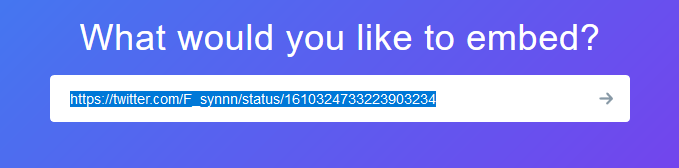
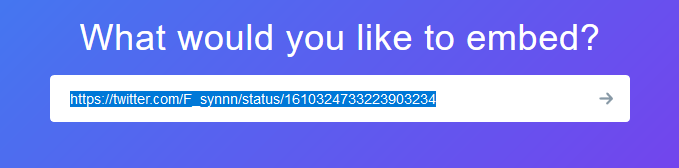
I mostly use the app. Very rare I use Twitter on safari on my phone but I’ve tried both to no avail. Whether it’s through a browser or the app, it’s the same result. For some of us, the board doesn’t accept X.com as embeddable media.
I use the app too. I think I never used the website version...lol
Hopefully, @HNIC can fix it.
I made this post from my phone. I got the link from the app. Either way it works. You all are doing something wrong. All am doing is copying the link and posting it.
Click on the three dots then select embed post. Then copy and post the link.
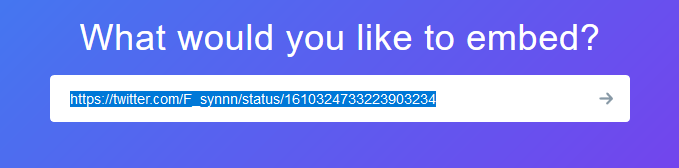
See how your web address says Twitter.com bro?? For some us, when you click share this tweet and then go to copy link, it comes up as X.com
I don't know why you are getting a link with the x.com. Make sure you are using the Copy Link option and not the Share Link option.See how your web address says Twitter.com bro?? For some us, when you click share this tweet and then go to copy link, it comes up as X.com
That’s how the app is setup. When you click “Share this Tweet” it prompts you to “Copy Link” and when it’s copied to the clipboard, it’s “X.com.” And that part is fine, but I think the board needs to be upgraded to accept that change in web address across the board so it works for everyone, whether it’s “Twitter.com” or “X.com.”I don't know why you are getting a link with the x.com. Make sure you are using the Copy Link option and not the Share Link option.
That would most likely solve the current issue
That’s how the app is setup. When you click “Share this Tweet” it prompts you to “Copy Link” and when it’s copied to the clipboard, it’s “X.com.” And that part is fine, but I think the board needs to be upgraded to accept that change in web address across the board so it works for everyone, whether it’s “Twitter.com” or “X.com.”
That would most likely solve the current issue
I used the app to make post #30. Problem is I have adblocker so I can not read twitter posts on BGOL via browser on my phone. I did it as a test to see if I could replicate the problem you are having.