Install the app
How to install the app on iOS
Follow along with the video below to see how to install our site as a web app on your home screen.
Note: This feature may not be available in some browsers.
You are using an out of date browser. It may not display this or other websites correctly.
You should upgrade or use an alternative browser.
You should upgrade or use an alternative browser.
Any Plex users here ?
- Thread starter BenQ
- Start date
I mess with Plex. Even got the PlexPass when it was on sale a while back so I could utilize hardware acceleration and get movie trailers. I run it on a Synology DS920+ in a Docker container. Got about 15TB of movies and shows on there. I have 6 users who use it regularly. I try to get everything in 4K since most of them have 4K screens, but some of them use PS4s and 1080 tvs and Plex will transcode the video for them. I know I can run 3 4K streams at once. I grab all my content from torrents and have it set to send them notifications when new content is added. They like it, and its nice to have people appreciate all the work I put in to it. Hell we even do watch parties when good shit like Snowfall comes out.


Question to the people who share the movies
Do you download movies in 720p or 1080p for everybody to stream ?
I’m thinking of switching to 1080p for my favorite movies , small size 1080p
Currently all my movies are small 720p 1gb
And my favorite movies are 4K 4gb but I don’t share this folder
Thinking of getting rid of 4K/720p
And just have 1080p for everyone
2gb 1080p
Do you download movies in 720p or 1080p for everybody to stream ?
I’m thinking of switching to 1080p for my favorite movies , small size 1080p
Currently all my movies are small 720p 1gb
And my favorite movies are 4K 4gb but I don’t share this folder
Thinking of getting rid of 4K/720p
And just have 1080p for everyone
2gb 1080p
Question to the people who share the movies
Do you download movies in 720p or 1080p for everybody to stream ?
I’m thinking of switching to 1080p for my favorite movies , small size 1080p
Currently all my movies are small 720p 1gb
And my favorite movies are 4K 4gb but I don’t share this folder
Thinking of getting rid of 4K/720p
And just have 1080p for everyone
2gb 1080p
It really depends on your internet & others internet. Then it comes down to storage.
I download 1080p whenever I can. Which usually about 1.4GB, usually a 720 movie is around 700GB
I have two 8TB servers tho
heres a magnet backup of rarrbg is all organized for you
i would download this just to have it if you download torrents
found it on reddit. https://bunkrr.su/d/lz0pC4Ma1EUur
and heres a backup of the site ,i dont know if this one is legit https://rarbg.pw/
i would just use the bunkrr link instead to download stuff
i would download this just to have it if you download torrents
found it on reddit. https://bunkrr.su/d/lz0pC4Ma1EUur
and heres a backup of the site ,i dont know if this one is legit https://rarbg.pw/
i would just use the bunkrr link instead to download stuff
Question to the people who share the movies
Do you download movies in 720p or 1080p for everybody to stream ?
I’m thinking of switching to 1080p for my favorite movies , small size 1080p
Currently all my movies are small 720p 1gb
And my favorite movies are 4K 4gb but I don’t share this folder
Thinking of getting rid of 4K/720p
And just have 1080p for everyone
2gb 1080p
1080, my Plex struggles streaming 4K to my 4K TVs even on ethernet. Probably something with the transcoding.
1080 still looks good tho.
Question to the people who share the movies
Do you download movies in 720p or 1080p for everybody to stream ?
I’m thinking of switching to 1080p for my favorite movies , small size 1080p
Currently all my movies are small 720p 1gb
And my favorite movies are 4K 4gb but I don’t share this folder
Thinking of getting rid of 4K/720p
And just have 1080p for everyone
2gb 1080p
All of my movies are 2gb or less. I start having problems when the files are 4gb or bigger (some UFC or wrestling PPV's) I know my parents have AT&T for internet and their ISP SUCKS DYCK! With the file sizes of 2gb or less the only time they have issues is when my brother is playing online.
I will usually do a watch party with 4 other households (5 total) 3 in Michigan 1 in California and 1 Illinois around Christmas time (Christmas Vacation and Jingle Jangle) and we have no problems
Time to upgrade, you don't need a powerful system to stream 4k.1080, my Plex struggles streaming 4K to my 4K TVs even on ethernet. Probably something with the transcoding.
1080 still looks good tho.
Go with 1080p you can definitely see the difference if you have a big tv.Question to the people who share the movies
Do you download movies in 720p or 1080p for everybody to stream ?
I’m thinking of switching to 1080p for my favorite movies , small size 1080p
Currently all my movies are small 720p 1gb
And my favorite movies are 4K 4gb but I don’t share this folder
Thinking of getting rid of 4K/720p
And just have 1080p for everyone
2gb 1080p
Thinking of doing the same thing. Most of my users have Rokus, and they tend to crash when trying to transcode 4K to 1080. And honestly I can't tell much of a difference between the 2.Question to the people who share the movies
Do you download movies in 720p or 1080p for everybody to stream ?
I’m thinking of switching to 1080p for my favorite movies , small size 1080p
Currently all my movies are small 720p 1gb
And my favorite movies are 4K 4gb but I don’t share this folder
Thinking of getting rid of 4K/720p
And just have 1080p for everyone
2gb 1080p
Have already downloaded 200 1080p x265 rarbg from the links posted aboveThinking of doing the same thing. Most of my users have Rokus, and they tend to crash when trying to transcode 4K to 1080. And honestly I can't tell much of a difference between the 2.
I’m dumping 720p from my fav movies
Only keeping 720 for movies I don’t care that much and tv shows
My storage is 18tb so I have plenty of space , I’ll report back after I finish downloading and say how big my folder is and how many movies I grabbed
Last edited:
Time to upgrade, you don't need a powerful system to stream 4k.
What specifically needs to be upgraded? I just built my PC Dec '21 with a Ryzen 7 5800x CPU which is supposed to be good for processing 4k videos. It has almost a 28000 Passmark. Am I missing something?
So I'm still using Plex, I've tinkered with Jellyfin and Emby but it's always back to Plex.
I don't live in a house with people who are heavy TV watchers. Pluto, Tubi, and Freevee generally get the job done and thankfully people in this house are fine with using free p!rate streams and downloading things and watching them the next day on the Plex server.
The only issue is that certain sites offer smaller file sizes and these files are compressed to make them smaller the compression is very evident in the picture, especially in 720p files. When I had a decent Samsung TV, the compression wasn't evident because the screen quality was good enough to clean it up.
After that Samsung TV broke and was replaced with an Insignia, the compression can be very visible. So you end up with a household full of people trying to find calibration settings and shit to try to fix it. 1080p and uncompressed media play fine and look great even on these budget sets (and for the people who ask me why I bought insignias, they were on sale and we needed a bunch of them)
I don't live in a house with people who are heavy TV watchers. Pluto, Tubi, and Freevee generally get the job done and thankfully people in this house are fine with using free p!rate streams and downloading things and watching them the next day on the Plex server.
The only issue is that certain sites offer smaller file sizes and these files are compressed to make them smaller the compression is very evident in the picture, especially in 720p files. When I had a decent Samsung TV, the compression wasn't evident because the screen quality was good enough to clean it up.
After that Samsung TV broke and was replaced with an Insignia, the compression can be very visible. So you end up with a household full of people trying to find calibration settings and shit to try to fix it. 1080p and uncompressed media play fine and look great even on these budget sets (and for the people who ask me why I bought insignias, they were on sale and we needed a bunch of them)
That may be your problem. Last I checked, which was like 3 years ago, Plex didn't "officially" support hardware acceleration on AMD. Some people have been able to make it work, but its hit or miss. Plex loves Intel & QuickSync. Mine runs on a Synology NAS box with a INTEL Celeron J4125 and 4GB of RAM and I know it can handle at least 3 4K streams. And I'm talking across the city, not in my home. Check in your Plex Transcoder settings and see if you have options for Hardware Acceleration.What specifically needs to be upgraded? I just built my PC Dec '21 with a Ryzen 7 5800x CPU which is supposed to be good for processing 4k videos. It has almost a 28000 Passmark. Am I missing something?
I'm about to cop an Nvidia Shield since they are on sale for Prime Day ($30 off) to test out with my 4K tv. My 4K Firestick is nice, but its got ads, and it can be a pain to get Plex to work when the internet goes out.
That may be your problem. Last I checked, which was like 3 years ago, Plex didn't "officially" support hardware acceleration on AMD. Some people have been able to make it work, but its hit or miss. Plex loves Intel & QuickSync. Mine runs on a Synology NAS box with a INTEL Celeron J4125 and 4GB of RAM and I know it can handle at least 3 4K streams. And I'm talking across the city, not in my home. Check in your Plex Transcoder settings and see if you have options for Hardware Acceleration.
I'm about to cop an Nvidia Shield since they are on sale for Prime Day ($30 off) to test out with my 4K tv. My 4K Firestick is nice, but its got ads, and it can be a pain to get Plex to work when the internet goes out.
I am SHOCKED that you can run 3 4k streams with a Celeron processor!!!
Yeah, its the QuickSync that does the work. Its basically a dedicated core for video encoding and decoding, and Plex can take advantage of that. As long as you have that, it really doesnt take much more processing power to handle the 4K streams. 3 is all I know it can handle well, hell it may crap out on 4 streams, I don't know. Never had 4 people pull a 4K stream at once. Honestly its kind of hit or miss when my users streams crap out on 4K, it depends on the movie/show and how its ripped, and its always the Roku tvs that do it. So to get around that, I just had them all set their streams to 1080p.I am SHOCKED that you can run 3 4k streams with a Celeron processor!!!
currently i have 266 1080p x265 rarbg movies at 566gb , i have to stop cause im at 800gb in data used , is still early in july , i dont have a data cap but if i go over 1tb i dont want comcast taking a closer look at me
I replaced most of the classics , i just have few to go, ill continue next month ,
btw I just saw the new transformers movie is out ,since rarbg is is no longer
I get my new small 1080p from here
and if you wanna skip all the hidden links
this guy uploads them here
I replaced most of the classics , i just have few to go, ill continue next month ,
btw I just saw the new transformers movie is out ,since rarbg is is no longer
I get my new small 1080p from here
and if you wanna skip all the hidden links
this guy uploads them here
I don't share any of my movies on Plex, but I download all my movies in the highest quality available.Question to the people who share the movies
Do you download movies in 720p or 1080p for everybody to stream ?
I’m thinking of switching to 1080p for my favorite movies , small size 1080p
Currently all my movies are small 720p 1gb
And my favorite movies are 4K 4gb but I don’t share this folder
Thinking of getting rid of 4K/720p
And just have 1080p for everyone
2gb 1080p
I'm actually doing the opposite of what you're thinking of doing and switching my favorite movies to bigger files.
I have 4K UHD movies that are over 70GB. But I also have a 120" projector screen and a home theater so I want the best quality possible.
I used to have issues playing 4K rips on Plex, but once I changed a couple of settings (can't remember the exact settings) I have no issues playing these movies on my NVIDIA Shield.
If you have the space I would always keep the larger files since you can always reduce the quality in the future if you absolutely have to.
Last edited:
if i wasn't sharing the movies with family members i would be getting all small 4k hdr 5gb, and I would probably just use iTunes not plexI don't share any of my movies on Plex, but I download all my movies in the highest quality available.
I'm actually doing the opposite of what you're thinking of doing and switching my favorite movies to bigger files.
I have 4K UHD movies that are over 70GB.
I used to have issues playing 4K rips on Plex, but once I changed a couple of settings (can't remember the exact settings) I have no issues playing these movies on my NVIDIA Shield.
If you have the space I would always keep the larger files since you can always reduce the quality in the future if you absolutely have to.
but 1080p is good enough for me and a file size/resolution everybody can stream without problems, I use to watch movies in the 80s and 90s in potato quality so i can't complain
That's a good cpu so the bottleneck is probably the graphics cardWhat specifically needs to be upgraded? I just built my PC Dec '21 with a Ryzen 7 5800x CPU which is supposed to be good for processing 4k videos. It has almost a 28000 Passmark. Am I missing something?
That's a good cpu so the bottleneck is probably the graphics card
The graphics card shouldn't be touched if it is streaming? @ScottyPiffen745 I can't remember if PLEX does hardware acceleration or not, but you could try that feature
Plex supports two types of hardware transcoding: Intel Quick Sync Video (iGPU) and NVIDIA GPU (using NVENC). Both options can offload the transcoding process from the CPU to dedicated hardware components, resulting in faster and more efficient transcoding. AMD (CPU/GPU) hardware transcoding is not officially supported.The graphics card shouldn't be touched if it is streaming? @ScottyPiffen745 I can't remember if PLEX does hardware acceleration or not, but you could try that feature
The Intel Quick Sync Video (iGPU) is a hardware component integrated into Intel CPUs, which provides hardware-accelerated video encoding and decoding. When using iGPU hardware transcoding, the server's CPU offloads the transcoding process to the iGPU, which results in faster transcoding times and lower CPU usage. However, the quality of the transcoded video may not be as good as when using software transcoding or NVIDIA GPU hardware transcoding, depending on the bitrate and resolution of the original video. Emphasis on “may”; in most cases, Intel iGPU will provide a quality result.
Using only the Intel iGPU is a cost-effective solution for HW transcoding, as any QuickSync-enabled CPU will have this capability out of the box; no GPU is needed.
NVIDIA GPU hardware transcoding, using NVENC, is a hardware-accelerated video encoding and decoding technology developed by NVIDIA. It uses the dedicated hardware on NVIDIA graphics cards to perform the transcoding process. NVENC provides high-quality transcoding with low CPU usage, resulting in faster transcoding times and higher-quality output than iGPU transcoding. However, it requires a compatible NVIDIA graphics card and may require additional setup and configuration.
Overall, the choice between iGPU and NVIDIA GPU hardware transcoding depends on the specific requirements and limitations of the Plex server and the desired transcoding performance. If the server has an Intel CPU with iGPU, using iGPU transcoding can provide a fast and efficient transcoding solution. If high-quality output is desired or the server has a compatible NVIDIA graphics card, NVIDIA GPU hardware transcoding with NVENC can provide faster and higher-quality transcoding.
If both Intel iGPU and Nvidia GPU are present, Plex will default to Nvidia GPU. If you have an AMD CPU and Nvidia GPU, Plex will use only Nvidia GPU.
So I'm still using Plex, I've tinkered with Jellyfin and Emby but it's always back to Plex.
I don't live in a house with people who are heavy TV watchers. Pluto, Tubi, and Freevee generally get the job done and thankfully people in this house are fine with using free p!rate streams and downloading things and watching them the next day on the Plex server.
The only issue is that certain sites offer smaller file sizes and these files are compressed to make them smaller the compression is very evident in the picture, especially in 720p files. When I had a decent Samsung TV, the compression wasn't evident because the screen quality was good enough to clean it up.
After that Samsung TV broke and was replaced with an Insignia, the compression can be very visible. So you end up with a household full of people trying to find calibration settings and shit to try to fix it. 1080p and uncompressed media play fine and look great even on these budget sets (and for the people who ask me why I bought insignias, they were on sale and we needed a bunch of them)
The graphics card shouldn't be touched if it is streaming? @ScottyPiffen745 I can't remember if PLEX does hardware acceleration or not, but you could try that feature
Plex supports two types of hardware transcoding: Intel Quick Sync Video (iGPU) and NVIDIA GPU (using NVENC). Both options can offload the transcoding process from the CPU to dedicated hardware components, resulting in faster and more efficient transcoding. AMD (CPU/GPU) hardware transcoding is not officially supported.
The Intel Quick Sync Video (iGPU) is a hardware component integrated into Intel CPUs, which provides hardware-accelerated video encoding and decoding. When using iGPU hardware transcoding, the server's CPU offloads the transcoding process to the iGPU, which results in faster transcoding times and lower CPU usage. However, the quality of the transcoded video may not be as good as when using software transcoding or NVIDIA GPU hardware transcoding, depending on the bitrate and resolution of the original video. Emphasis on “may”; in most cases, Intel iGPU will provide a quality result.
Using only the Intel iGPU is a cost-effective solution for HW transcoding, as any QuickSync-enabled CPU will have this capability out of the box; no GPU is needed.
NVIDIA GPU hardware transcoding, using NVENC, is a hardware-accelerated video encoding and decoding technology developed by NVIDIA. It uses the dedicated hardware on NVIDIA graphics cards to perform the transcoding process. NVENC provides high-quality transcoding with low CPU usage, resulting in faster transcoding times and higher-quality output than iGPU transcoding. However, it requires a compatible NVIDIA graphics card and may require additional setup and configuration.
Overall, the choice between iGPU and NVIDIA GPU hardware transcoding depends on the specific requirements and limitations of the Plex server and the desired transcoding performance. If the server has an Intel CPU with iGPU, using iGPU transcoding can provide a fast and efficient transcoding solution. If high-quality output is desired or the server has a compatible NVIDIA graphics card, NVIDIA GPU hardware transcoding with NVENC can provide faster and higher-quality transcoding.
If both Intel iGPU and Nvidia GPU are present, Plex will default to Nvidia GPU. If you have an AMD CPU and Nvidia GPU, Plex will use only Nvidia GPU.
I don't have Plex Pass so I've never had that option, but I'll try it today since I do have an RTX 3070. Hopefully it'll perform better overall. Thanks fellas.
Crap, you know I forgot you have to Plex Pass for that, my bad. Plex Pass is neat to have for the HW acceleration as well as the movie trailers. Its normally $120 but it goes on sale a few times a year, I got mine for $90I don't have Plex Pass so I've never had that option, but I'll try it today since I do have an RTX 3070. Hopefully it'll perform better overall. Thanks fellas.
Crap, you know I forgot you have to Plex Pass for that, my bad. Plex Pass is neat to have for the HW acceleration as well as the movie trailers. Its normally $120 but it goes on sale a few times a year, I got mine for $90
I mean at this point in the discussion I just assumed he had it!!! The fcuk you on here and ain't even got that?!?!?! Yo ass ice skating uphill ain't got a PLEX pass...motherfcuker...
I don't have Plex Pass
In the immortal words of Redman...'WHUT THA FCUK?!?!?!?!' I ain't helping you NO MORE!!!! You like my man trying to borrow my 70's album!!!!

In the immortal words of Redman...'WHUT THA FCUK?!?!?!?!' I ain't helping you NO MORE!!!! You like my man trying to borrow my 70's album!!!!

I mean it worked well for what I needed it for without paying for Plex Pass. But if it's significantly better to have Plex Pass for performance, I don't have a problem paying for it.
I think is worth it for the trailers and skip intro to tv shows aloneI mean it worked well for what I needed it for without paying for Plex Pass. But if it's significantly better to have Plex Pass for performance, I don't have a problem paying for it.
You better decide now if you want to get Plex pass ,they might switch to a subscription soon
My vpn is doing its work I guess , I downloaded via torrent 300 1080p movies the past few days and didn’t get a Comcast notice copyright infringement
I’m using “ private internet access”
How much storage is Bgol working with ? I have a 18tb drive and 8tb free space ,that should last me a few years
Yes I am backing up the movies to another 18tb drive
I’m using “ private internet access”
How much storage is Bgol working with ? I have a 18tb drive and 8tb free space ,that should last me a few years
Yes I am backing up the movies to another 18tb drive
I have Plex. I use Radarr to download the movies and SABNZB to convert them. I even run my IPTV through plex now. I have a NAS server with 2 drives but I filled them up and I dont even do series because they take a lot of space. I need to watch this thread to see the next sale on drives I can put in the NAS server.
I always struggle with the updates for Radarr, SABNZB, Sonarr (music - but I dont use it) I wish plex would let you use iTunes again like the old days before I started using it.
My brother and his friend got me on to the NAS Server using Synology. Last time I check, I had over 600 movies. I try to share with a couple close friends and they dont seem to get it or maybe they dont watch movies like I do. So I stopped trying to give up passes. I just tell people I have my own personal Netflix and ask if they want access.
I always struggle with the updates for Radarr, SABNZB, Sonarr (music - but I dont use it) I wish plex would let you use iTunes again like the old days before I started using it.
My brother and his friend got me on to the NAS Server using Synology. Last time I check, I had over 600 movies. I try to share with a couple close friends and they dont seem to get it or maybe they dont watch movies like I do. So I stopped trying to give up passes. I just tell people I have my own personal Netflix and ask if they want access.
I always see people on Reddit mention radarr how does that work?I have Plex. I use Radarr to download the movies and SABNZB to convert them. I even run my IPTV through plex now. I have a NAS server with 2 drives but I filled them up and I dont even do series because they take a lot of space. I need to watch this thread to see the next sale on drives I can put in the NAS server.
I always struggle with the updates for Radarr, SABNZB, Sonarr (music - but I dont use it) I wish plex would let you use iTunes again like the old days before I started using it.
My brother and his friend got me on to the NAS Server using Synology. Last time I check, I had over 600 movies. I try to share with a couple close friends and they dont seem to get it or maybe they dont watch movies like I do. So I stopped trying to give up passes. I just tell people I have my own personal Netflix and ask if they want access.
I just keep the sharing to family members , friends come and go
I always see people on Reddit mention radarr how does that work?
I just keep the sharing to family members , friends come and go
So SONARR and RADARR will pull TV Shows (SONARR) and movies (RADARR) as they released from newsgroups and torrent sites. You can even set them up to download them directly into your media server.
I use SONARR and I LOVE it. I can set the size and quality of the shows it pulls. I had it setup with RARBG, but now I have it with Pirates Bay and 1337
I aint mad at the first 7 but EPMD, Geto Boys and Gang Starr should ranked higher.
No way diplomats should be that high.
Side note, reading this article gave me inspiration to make an ultimate hip hop playlist
for when I travel.

So SONARR and RADARR will pull TV Shows (SONARR) and movies (RADARR) as they released from newsgroups and torrent sites. You can even set them up to download them directly into your media server.
I use SONARR and I LOVE it. I can set the size and quality of the shows it pulls. I had it setup with RARBG, but now I have it with Pirates Bay and 1337
Yeah my brother is big on using SONARR for TV shows but like I said, you download 5 or more seasons and it uses a lot of space so I've stuck to movies. I use Newshosting and nzbplanet with Radarr. I'll have to checkout RARBG and Pirates Bay.
Similar threads
- Replies
- 22
- Views
- 821
- Replies
- 1
- Views
- 65
- Replies
- 7
- Views
- 235
- Replies
- 0
- Views
- 49
- Replies
- 10
- Views
- 269