I HATE having the same phone everyone else has, and I really want a keyboard, but I don't think my blackberry is going to last long so I ordered this in the blue and I accidentally chose the 25w instead of 45w charger, but I guess it doesn't matter.
This is the charger I currently use because it has a low profile, doesn't stick out from the wall next to my bed, and my current phone charges fine. However my phone has a boost mode, so when I connected it I can press boost and it will charge extra fast for the first 50%.
Amazon product ASIN B07TTGPPBF
B07TTGPPBF
They also make a 90w charger, tho the max individual port is 60w, but it's a bit thicker than the one above. It would still be slimmer than a regular charger tho.
Amazon product ASIN B08JQ2XZZ8
B08JQ2XZZ8
The cable I use has the 90 degree usb c port, but the other end us regular usb. I figure this would put less stress on the usb c port and the cable and it makes the phone more comfortable to hold if I'm using it as it charges. I'd need to get a new cable to use the 60 w port as I'd need usb c on both ends. I currently just use the 18 watt usb a to usb c on the charger I have, the usbc to usbc would be 30 watts. I'm going to get this cable now to see if I notice a big difference, and then wait until I get the new phone in April to decide if I'm going to change the charger. I didn't realized the cables were also rated as to whether or not they could fast charge.
Amazon product ASIN B09KTCC17K
B09KTCC17K












 . I hate y'all. I never would have even bought this phone if not for this thread.
. I hate y'all. I never would have even bought this phone if not for this thread.


